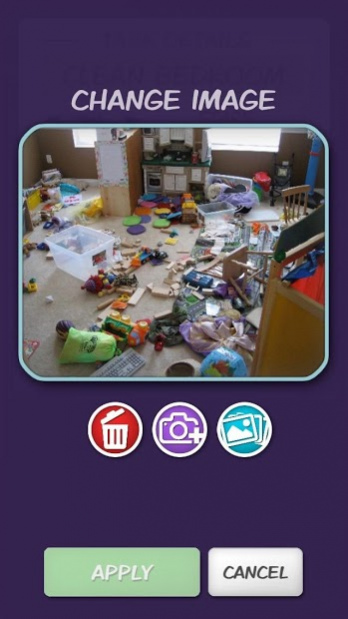Wiggy Toy App 1.850
Free Version
Publisher Description
Wiggy is the 1st Smart-Piggybank to connect to it’s own chore App. SET TASKS, GOALS, send FUNDS and Wiggy will remind and keep a balance! Wiggy and the Wiggy Toy App are designed to be EASY-TO-USE for the whole family and the app intuitive to navigate.
HOW IT WORKS
SET TASKS in the Wiggy Toy App.
COMPLETES TASKS, and earn money or stars towards their savings or goals.
SEND FUNDS: Wiggy will SHAKE, LIGHT-UP and SPEAK the tasks aloud.
FEATURES AND BENEFITS
SET GOALS: Wiggy lets you create GOALS to help track saving towards items they want to purchase.
LEARN TO EARN: Wiggy takes a fun and creative and approach to helping teach the value of earning money and saving towards their goals.
HEAR IT FROM WIGGY: Wiggy is an interactive Bluetooth piggybank that will react to commands from the app. Speaking the tasks, funds and balance in real time.
Please visit http://wiggyapp.com to view our video and learn more information about Wiggy and the Wiggy Toy App.
About Wiggy Toy App
Wiggy Toy App is a free app for Android published in the Teaching & Training Tools list of apps, part of Education.
The company that develops Wiggy Toy App is Spiral Toys. The latest version released by its developer is 1.850.
To install Wiggy Toy App on your Android device, just click the green Continue To App button above to start the installation process. The app is listed on our website since 2020-05-05 and was downloaded 5 times. We have already checked if the download link is safe, however for your own protection we recommend that you scan the downloaded app with your antivirus. Your antivirus may detect the Wiggy Toy App as malware as malware if the download link to com.spiraltoys.wiggypiggy is broken.
How to install Wiggy Toy App on your Android device:
- Click on the Continue To App button on our website. This will redirect you to Google Play.
- Once the Wiggy Toy App is shown in the Google Play listing of your Android device, you can start its download and installation. Tap on the Install button located below the search bar and to the right of the app icon.
- A pop-up window with the permissions required by Wiggy Toy App will be shown. Click on Accept to continue the process.
- Wiggy Toy App will be downloaded onto your device, displaying a progress. Once the download completes, the installation will start and you'll get a notification after the installation is finished.